My current settings for Microsoft Flight Simulator (MSFS) SU10 Updated
My PC setup
Except the settings below , i have also tuned the colors with NVIDIA Freestyle.
My current rig setup:
- CPU: i7-8700k overclocked to 5.0Ghz
- GPU: MSI 3070 8GB
- RAM: 32GB
- HDD: SSD
- Resolution: 1440p
Settings
Nvidia Control Panel settings
Disable SHARPEN in Flight Simulator post-process
Flight Simulator post process the image before it is being shown to the screen. These options do not exist in the UI. you can find them in the file UserCfg.opt which is located in the LocalCache directory which can be found in: C:\Users[Your User Name]\AppData\Local\Packages\ Microsoft.FlightSimulator_8wekyb3d8bbwe\LocalCache\Packages\
- Make sure Flight Simulator is NOT running.
- Open the file UserCfg.opt with a text editor (e.g. Notepad) and navigate to the bottom of the file.
- Find the PostProcess section.
- Change Sharpen from 1 to 0.
- Save the file.
- If the value changes after you exit the simulator , then make the file read-only.
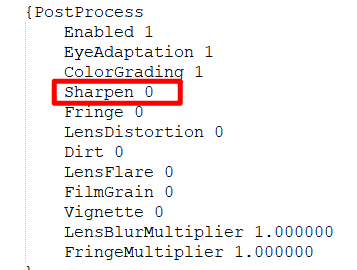
Logitech 3D Pro Sensitivity settings
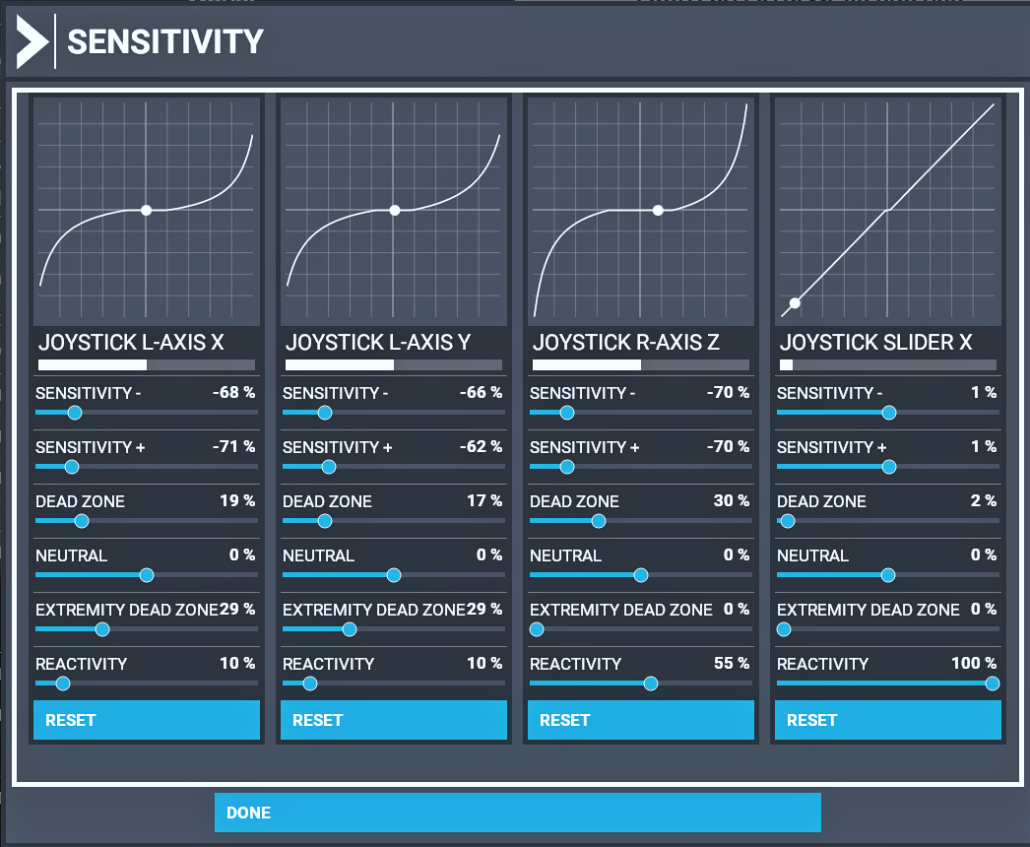
Disable NDU via registry
- Open the Registry editor app (Regedit) again and navigate to HKEY_LOCAL_MACHINE/SYSTEM/CurrentControlSet/Services/Ndu.
- Find and Right-click on the Start option and click on Modify.
- Change the value from 2 to 4 and click on OK and reboot system.
Original post from MSFS forum: LINK


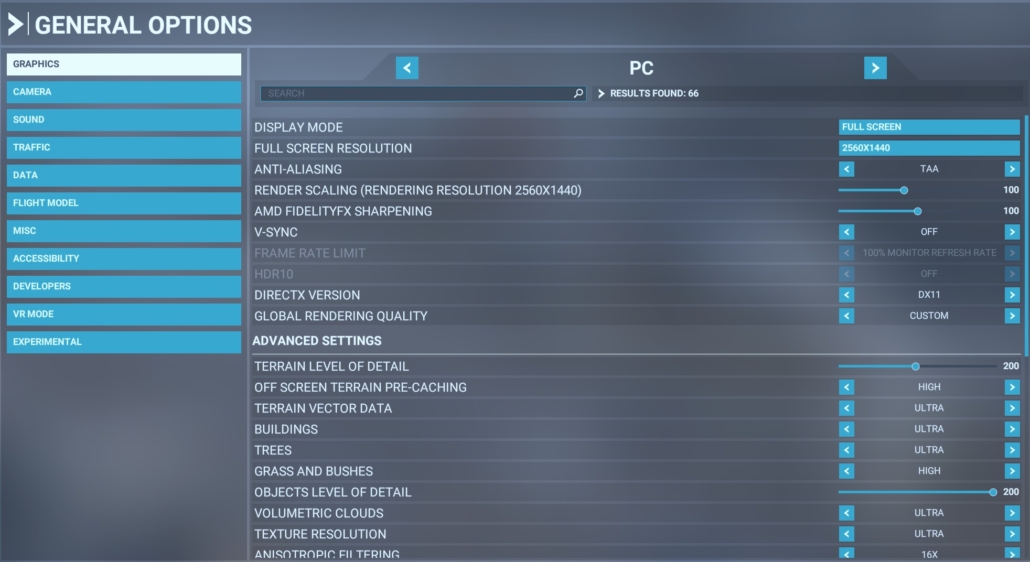
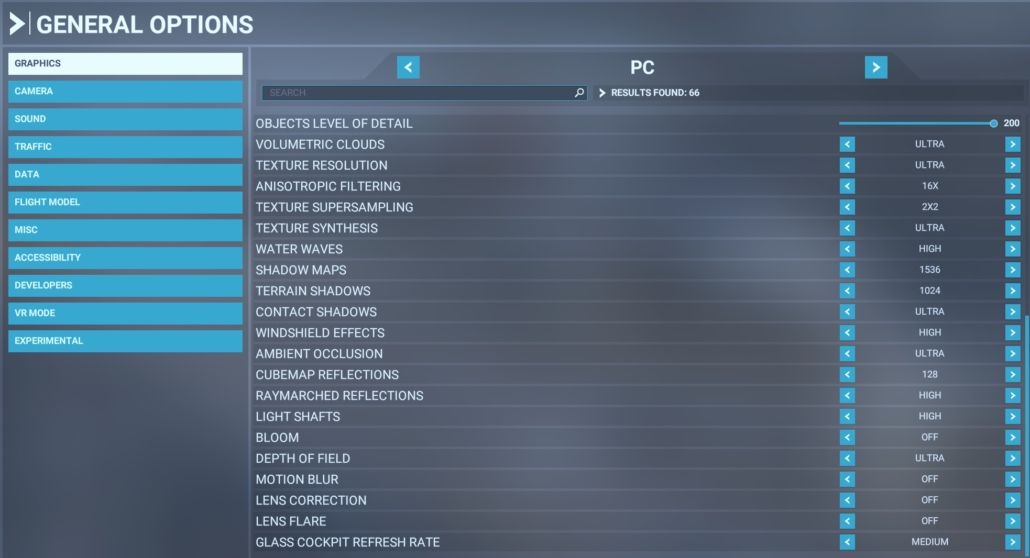
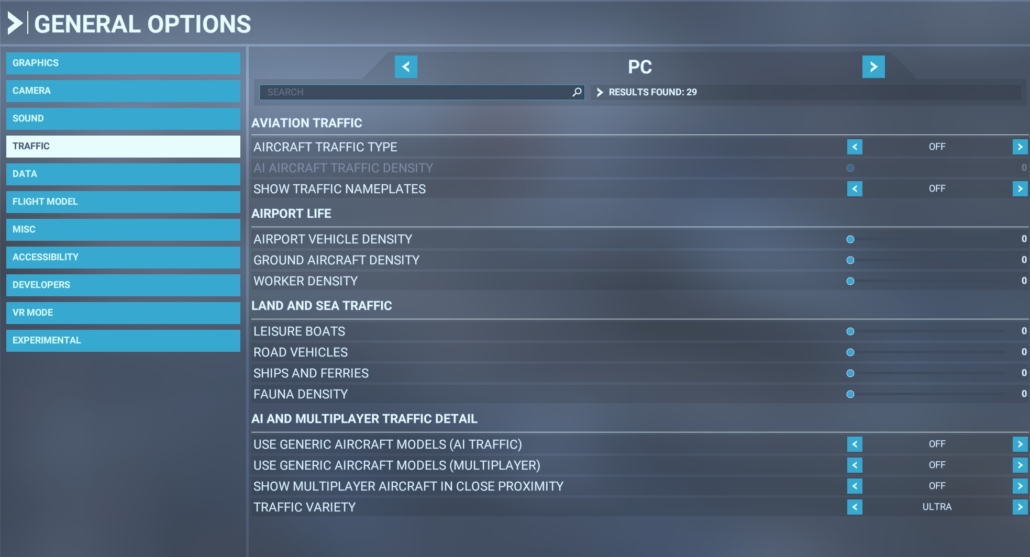
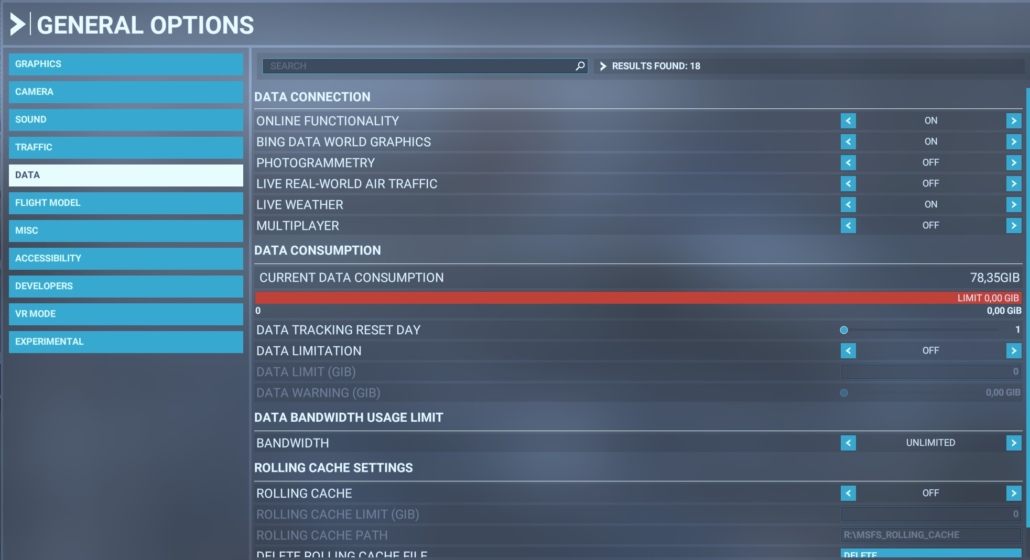

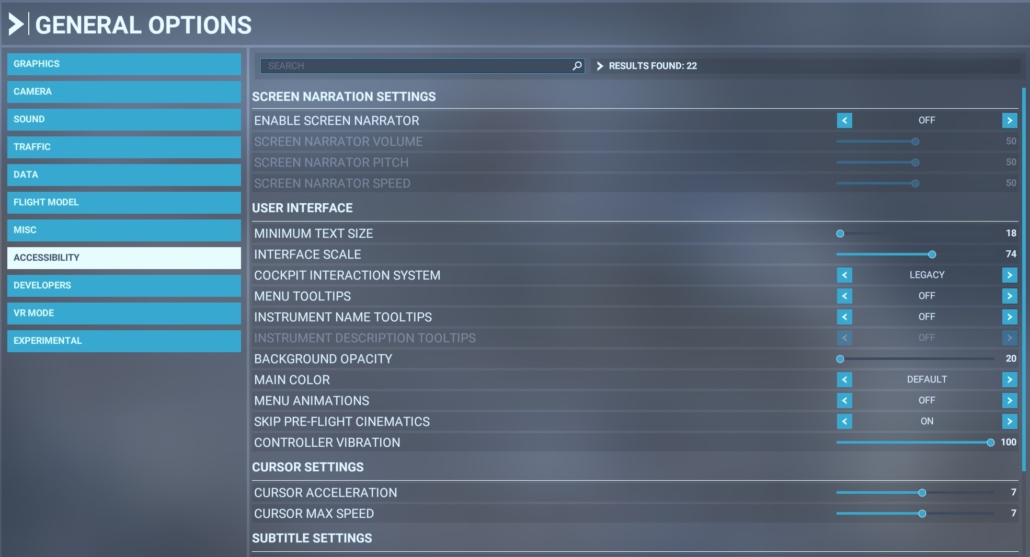
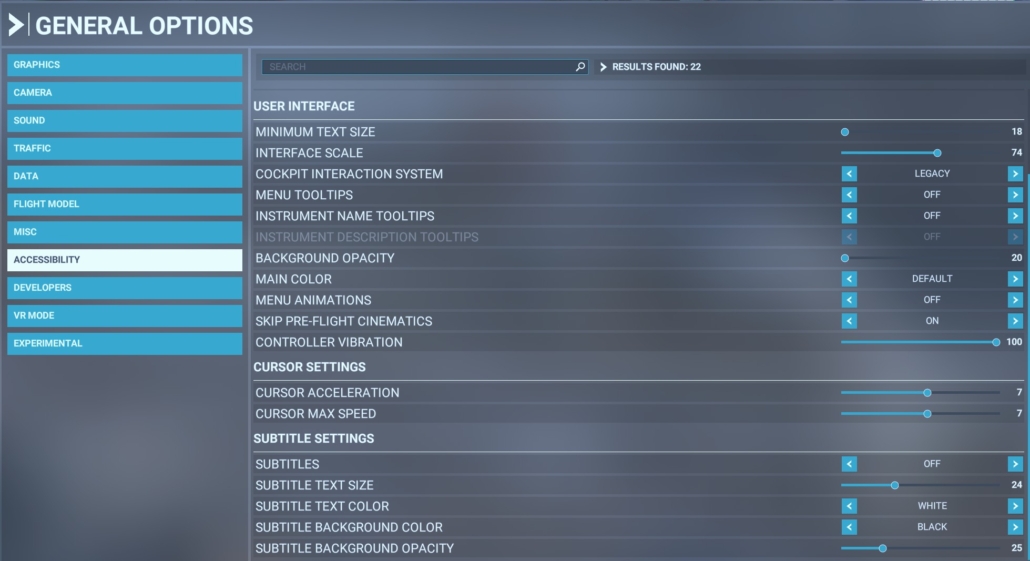
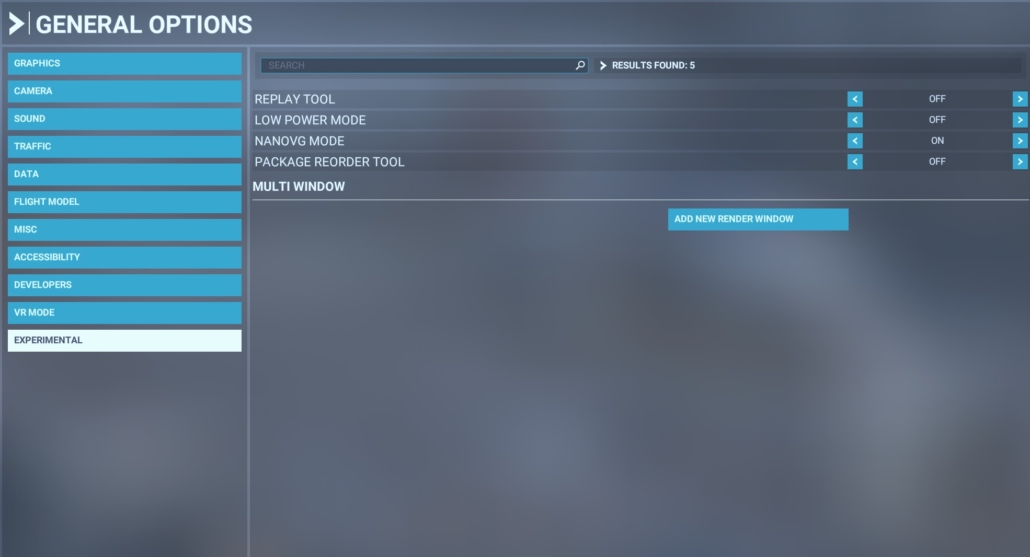
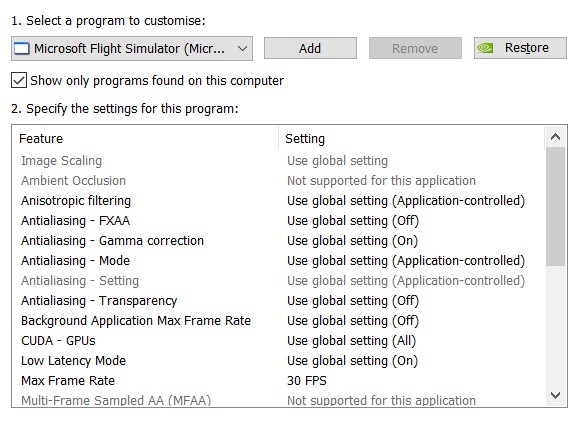
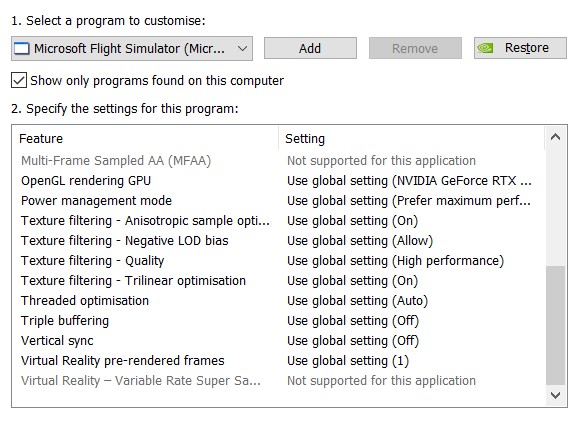


Leave a Reply
Want to join the discussion?Feel free to contribute!